Thanks for the welcome (
GTRacerX, Racer X was my favorite character on Speed Racer)!
You can load an image that will replace the FORD logo when the nav screen is in the "home" page. You have to format the image as a .jpg then burn it onto a CD-ROM disc (unfortunately, loading from a USB drive doesn't seem to work).
Go to the home screen, get the FORD logo to display, then touch the screen on the logo. It will bring up an option to edit or add images. Then, load the disc (sometimes you have to hit "ADD" a second time for it to find the images on the disc). You can load up to 32 images.
You only get to use the left side of the screen- and not even the entire height of the display. After tinkering around a bit with Photoshop, this is what I came up with for my screen...
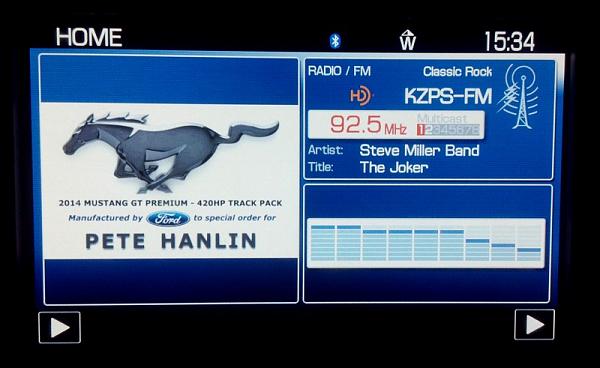
__________________

'65 Coupe Silver Smoke Grey, Red interior, 200 I-6, T-5spd
'03 Convertible Silver Metallic, grey interior, V6
'14 GT Coupe, Sterling Gray, Brick Red interior, 5.0, 6M